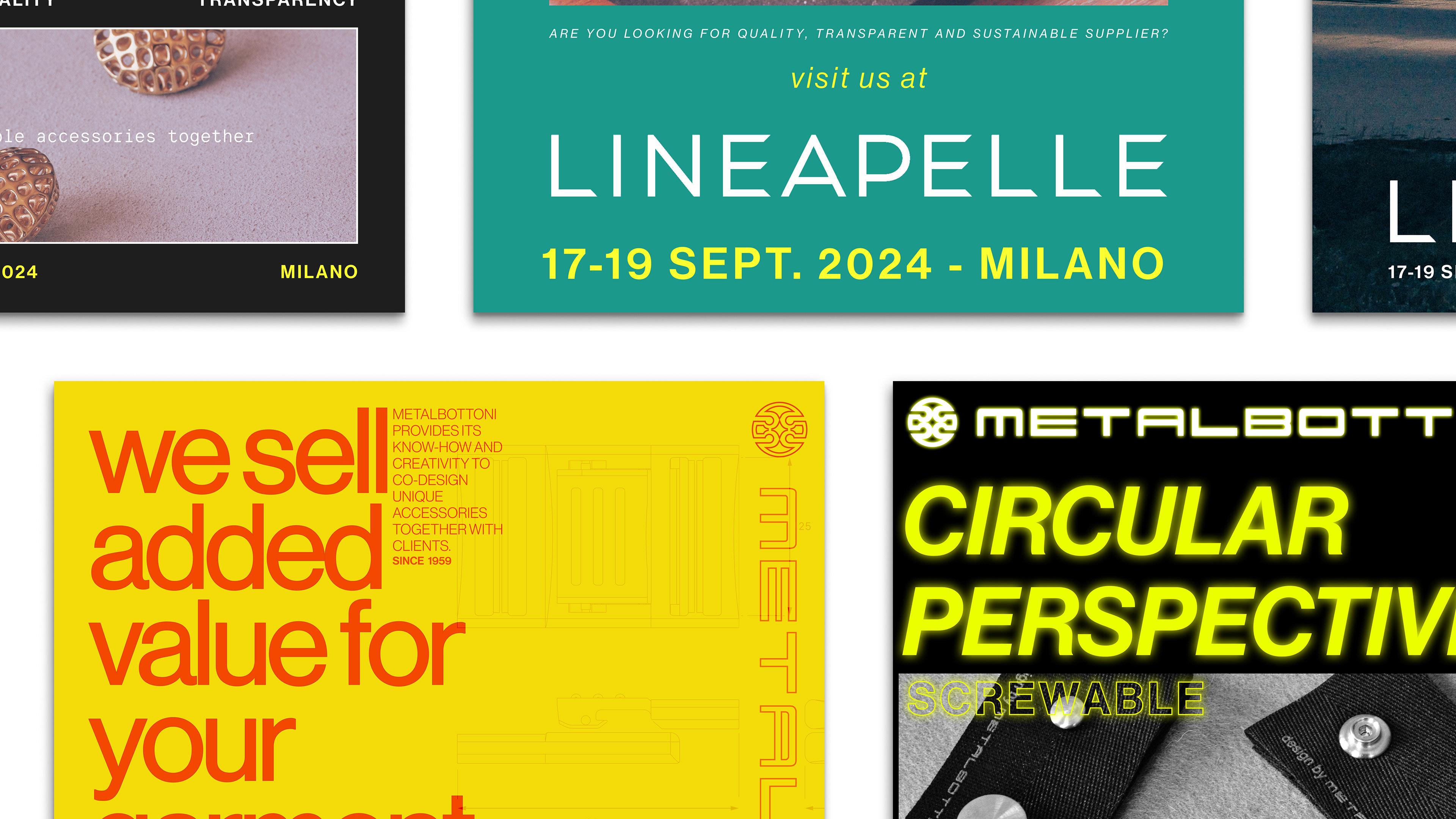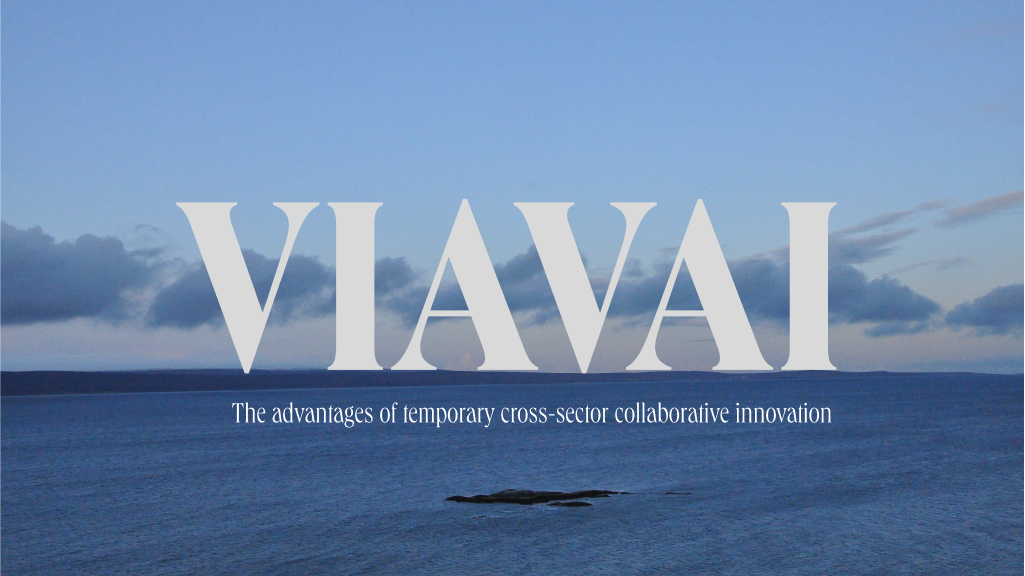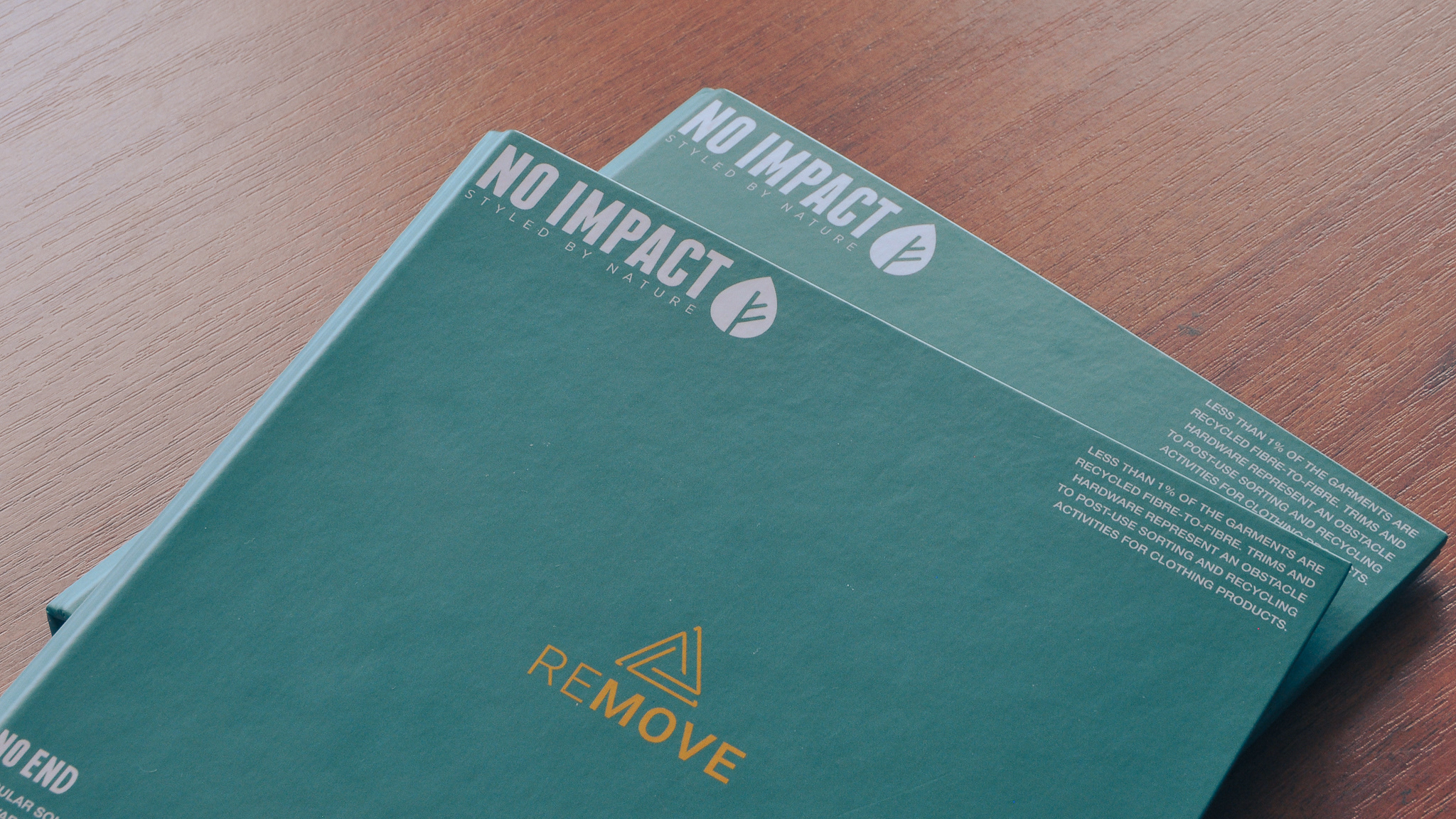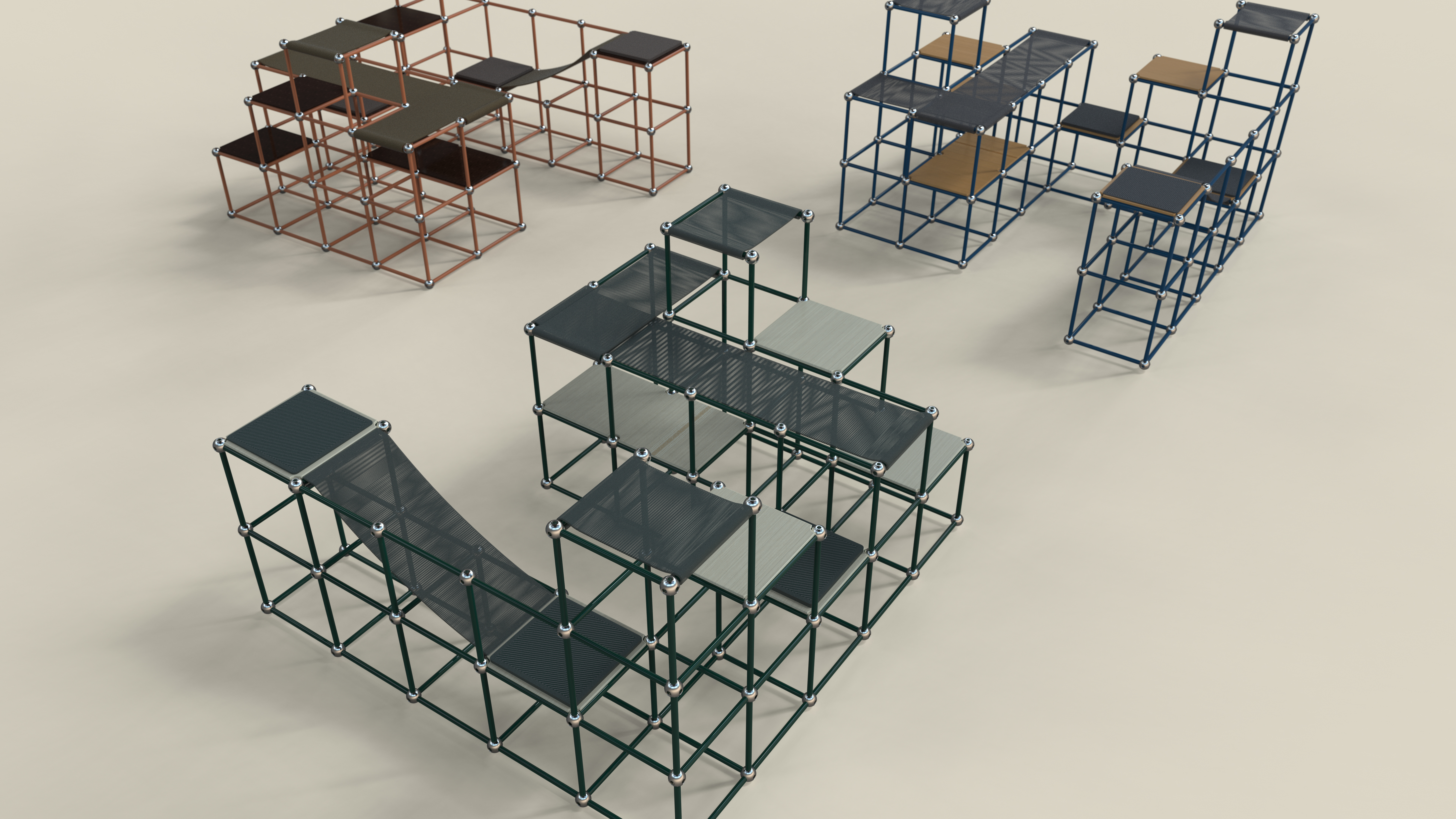The project has been conducted with a cross-disciplinary design approach, in product design and interaction design. The aim is to explore how we can create a safe and efficient workplace by focusing on a holistic user experience for operators at Remote maritime workplaces (RMW)
Sunniva Wildhagen Lislevand & Alessandro Valli
/Arkitektur og designhøgskolen i Oslo - Ocean Industries Concept Lab
Spring 2023
The project is done in collaboration with the Oceans Industries Concept Lab, a research department at the Oslo School of Architecture and Design. Our project links to the research project called Open Remote which intended to explore the remote maritime workplace. This project has been carried on with the intent of generating a medium-range future scenario workplace, a complementary concept of both physical and digital components. The digital components, their functionalities and functions have been designed by Sunniva W. Lislevand, while I designed the physical components, the workstation and its layout.
Field research
Remote operation centre, Yara Birkeland
“Yara Birkeland is the world’s first fully electric and autonomous container vessel with zero emissions. With this container vessel, Yara will reduce diesel-powered truck haulage by 40,000 journeys a year.”
Physical controllers, Lilås
“Lilaas is one of the world's leading manufacturers of various types of control levers and joysticks for marine and offshore use. As a result of unique design, top-grade materials and thorough test procedures, we produce products of high quality that require a minimum of service and maintenance.”
Concept generation: workstation
Sketches and exploration
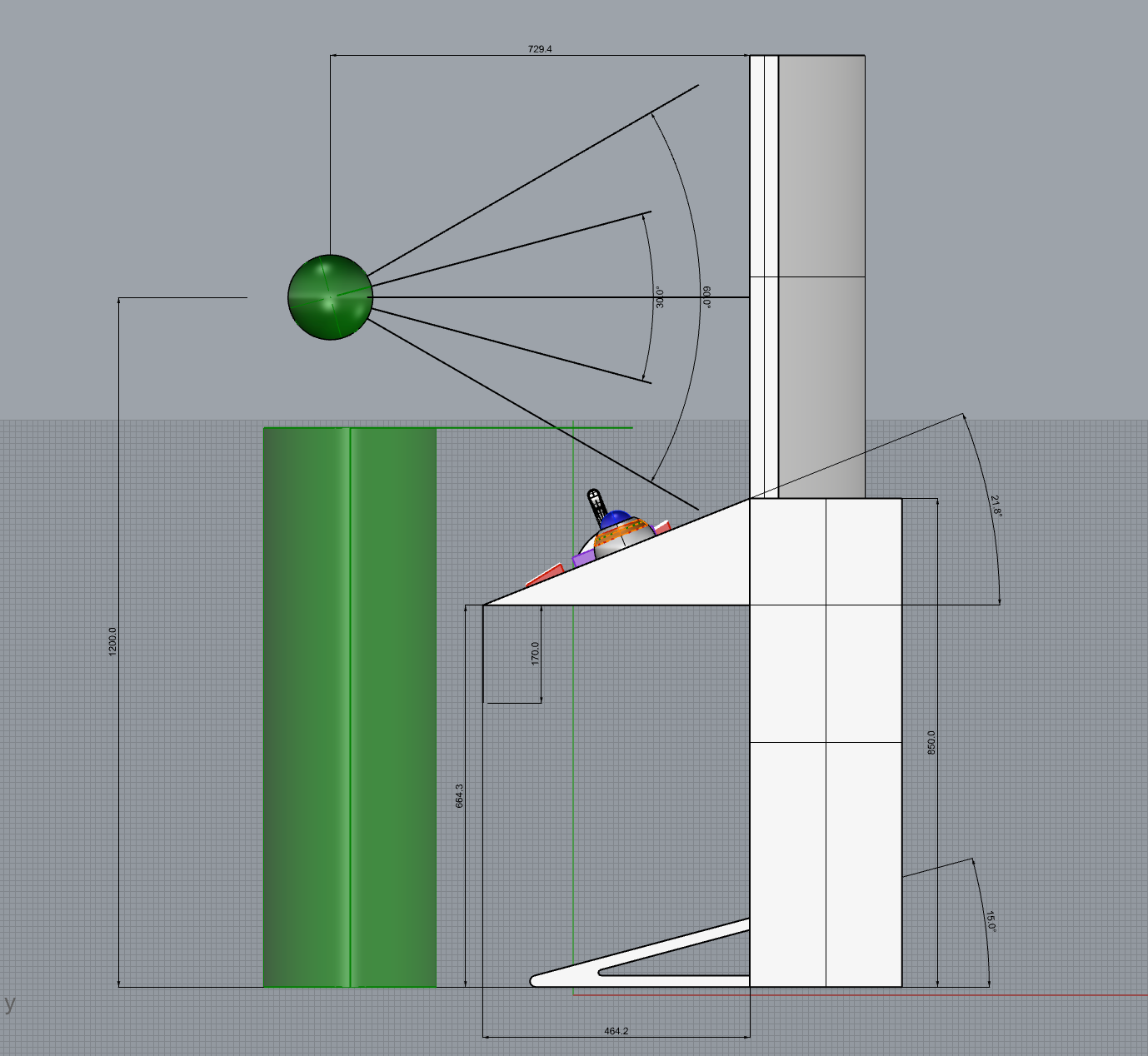
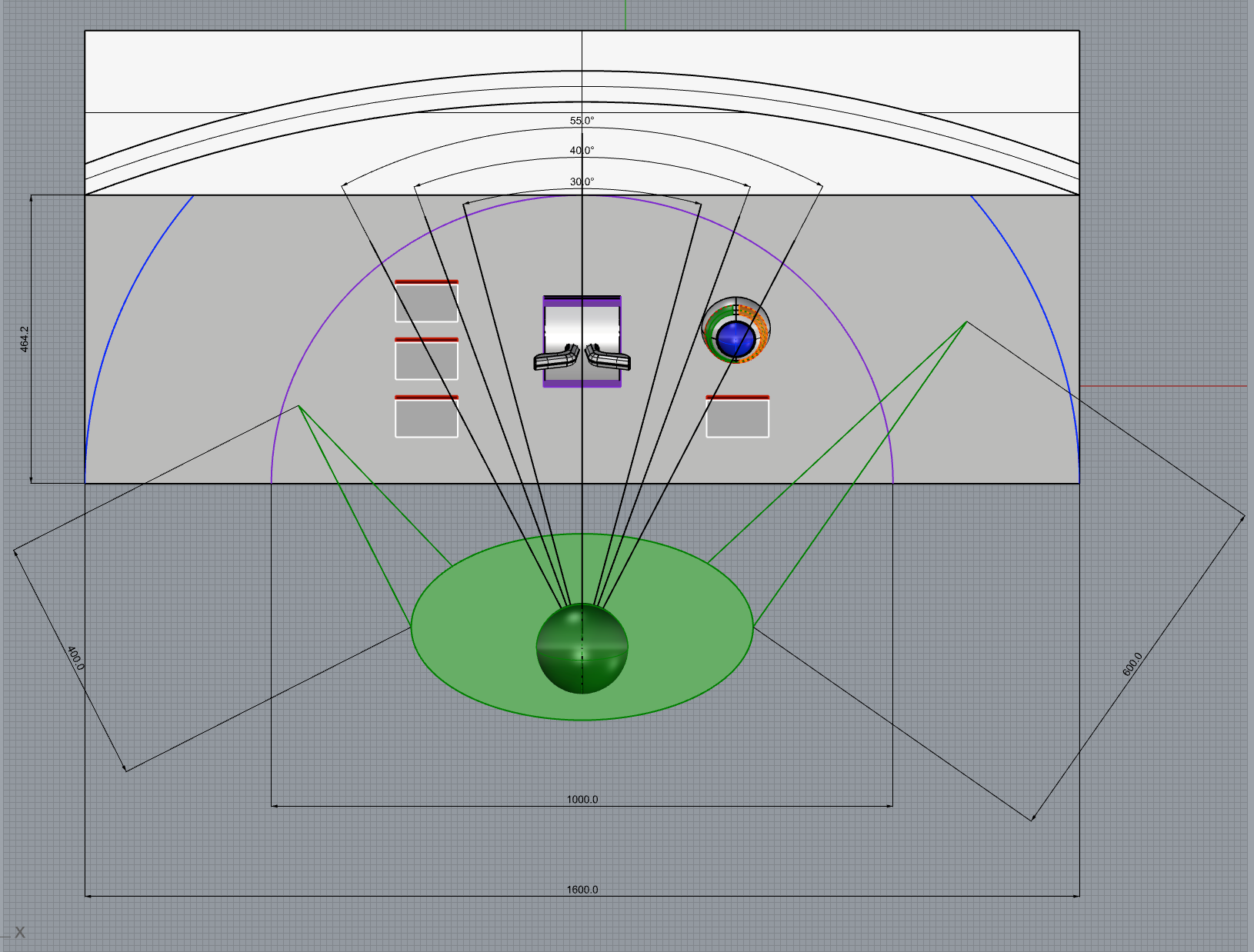
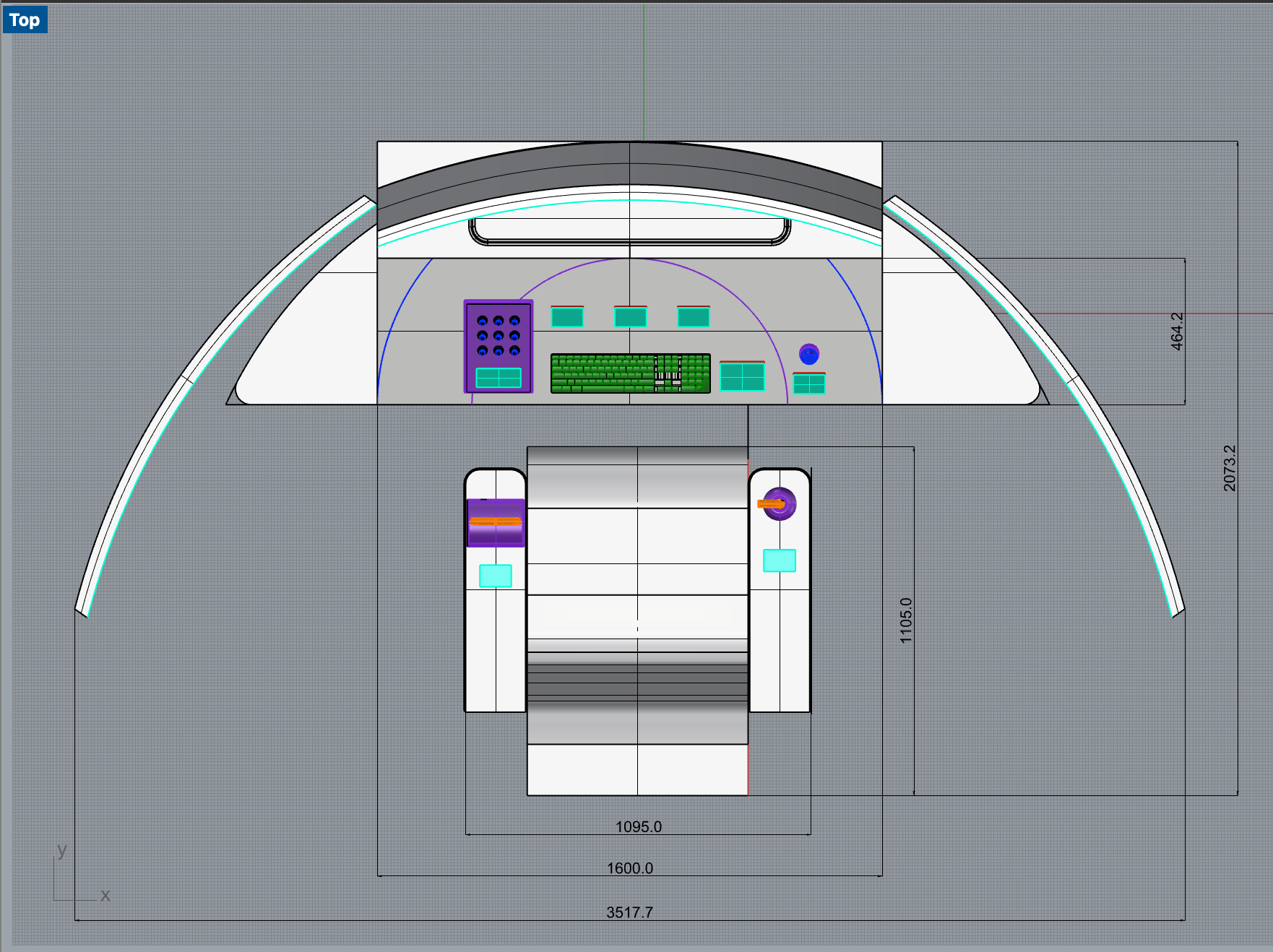
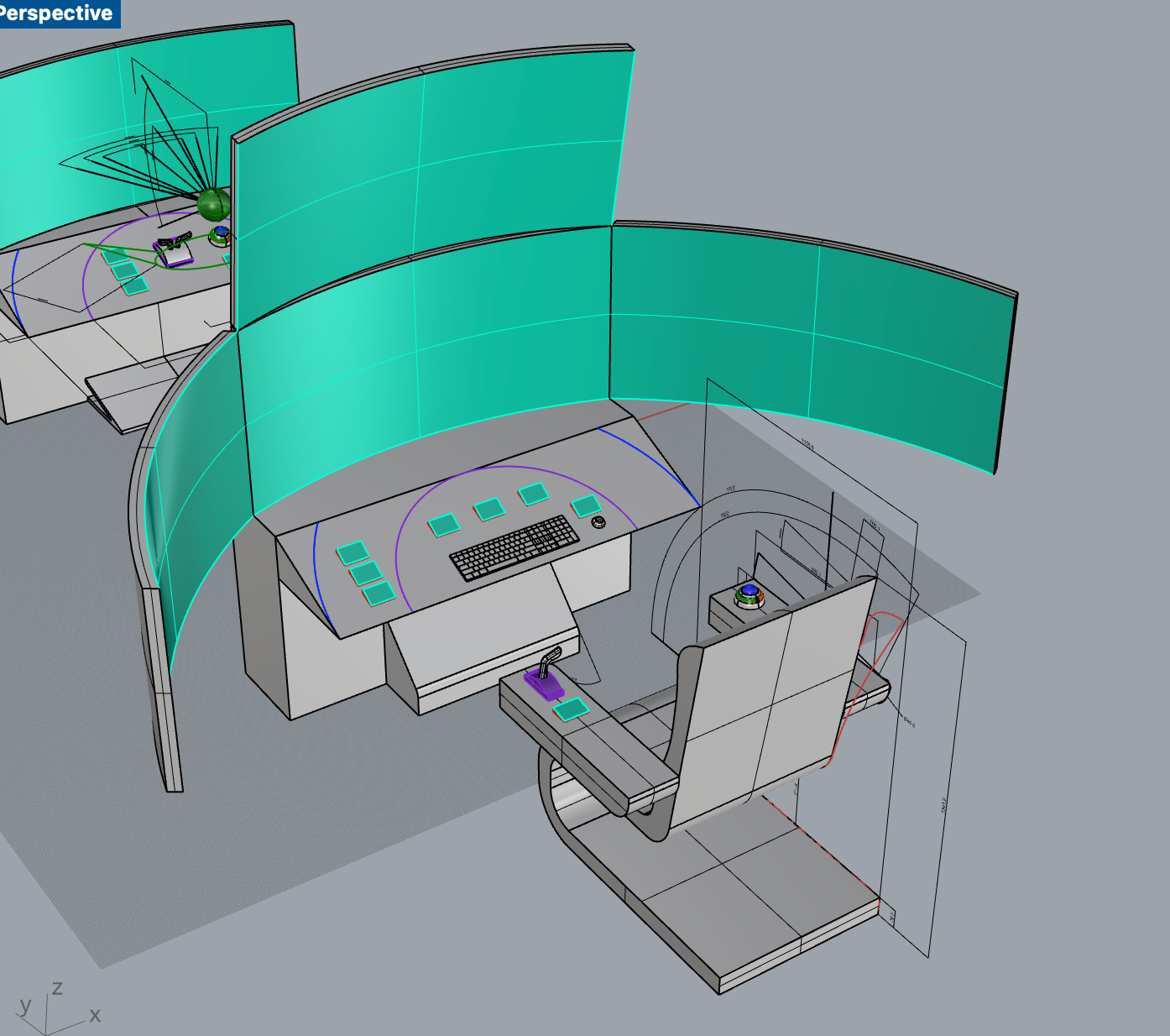
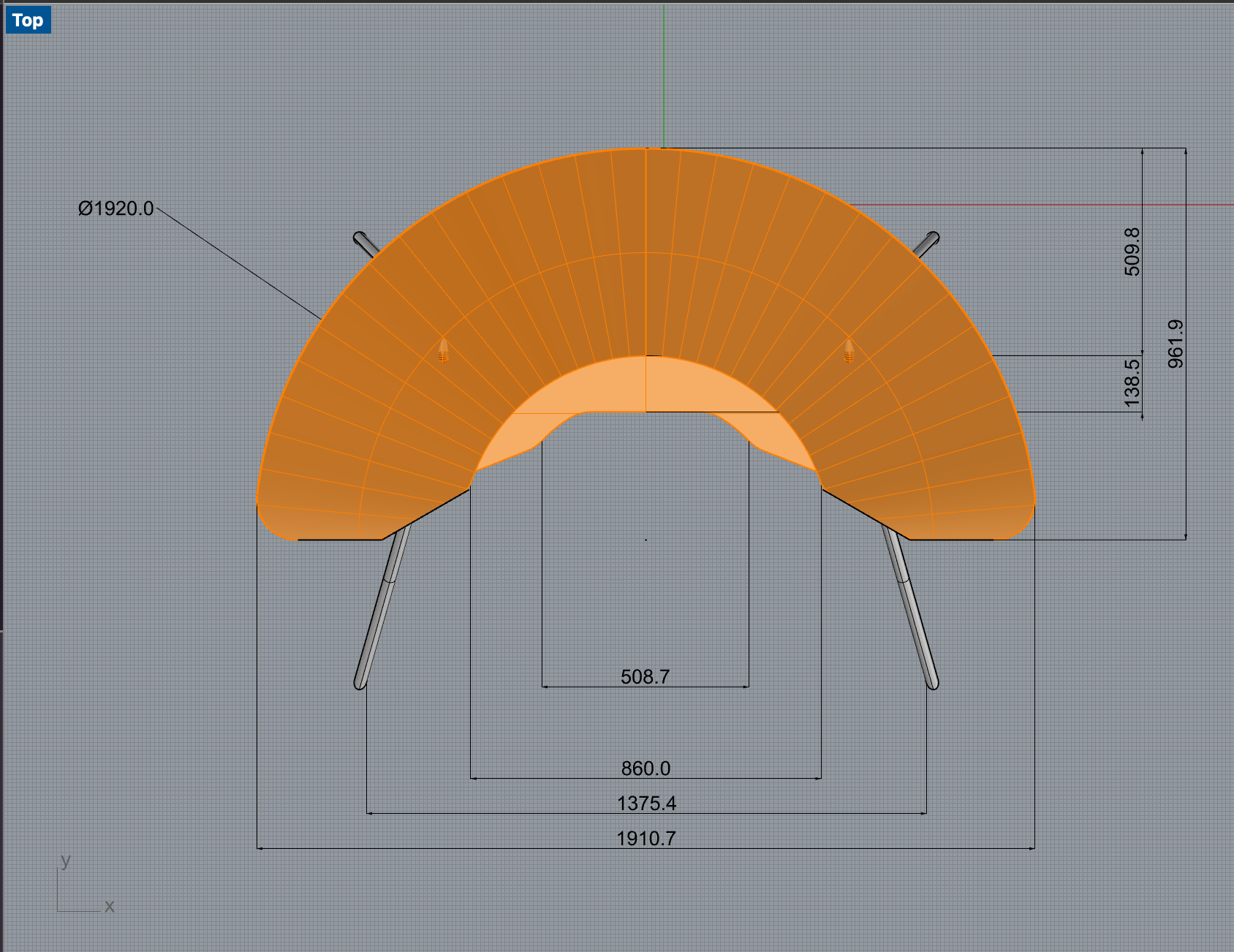
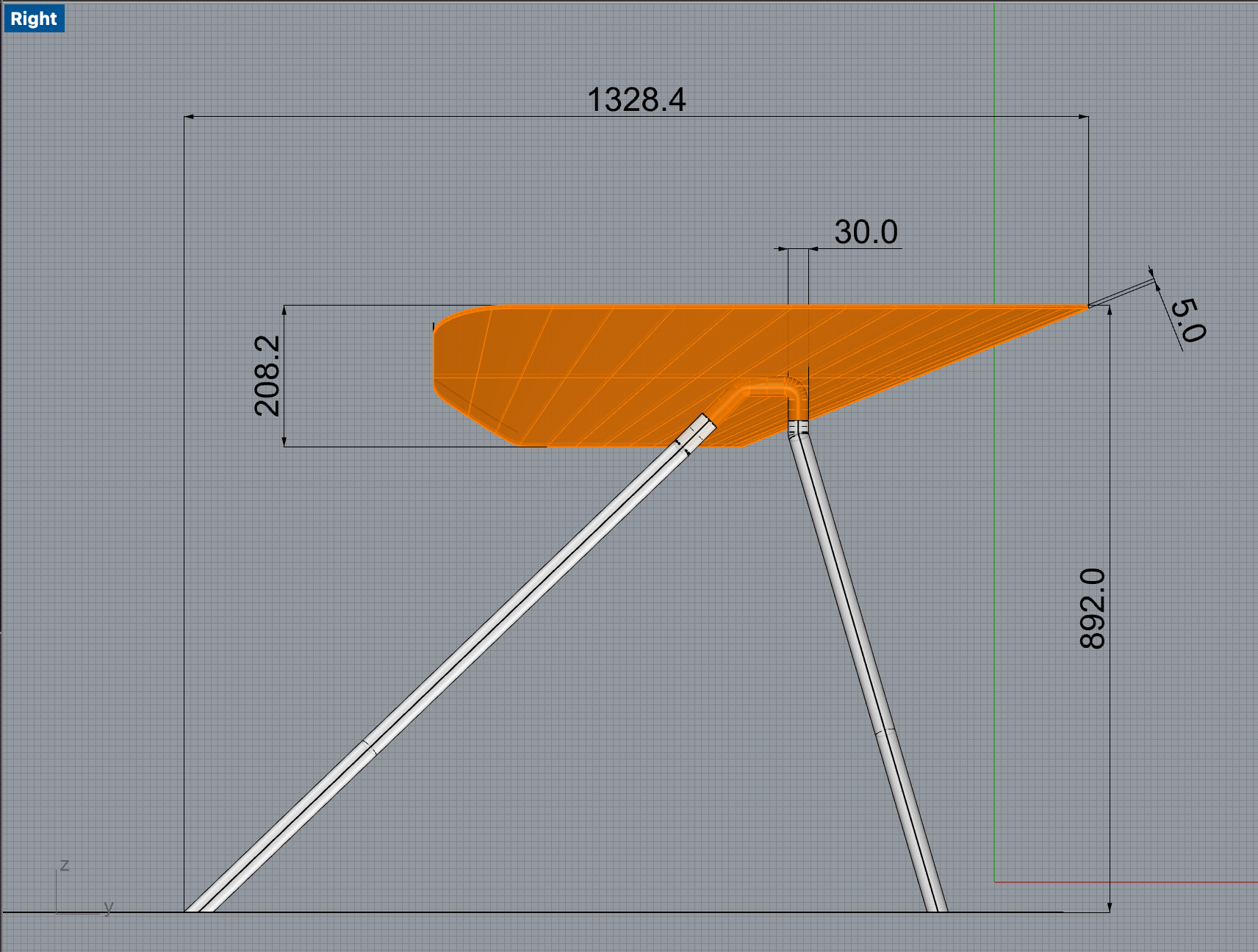

Anthropometrics: manual movements
The workstation serves as the frame of the project, containing the digital interfaces and physical controllers. The outline of the desk is designed to facilitate the ergonomic interaction of the user in the workspace. The reference is related to ISO 9355-2: Ergonomic requirements for the design of displays and control actuators. These standard requirements helped to define the design of the desk and the disposition of the physical components on its surface.
In the images above you can see a visualisation of reachability zones related to office workspace activities defined by the horizontal and vertical movement radius of the arms.
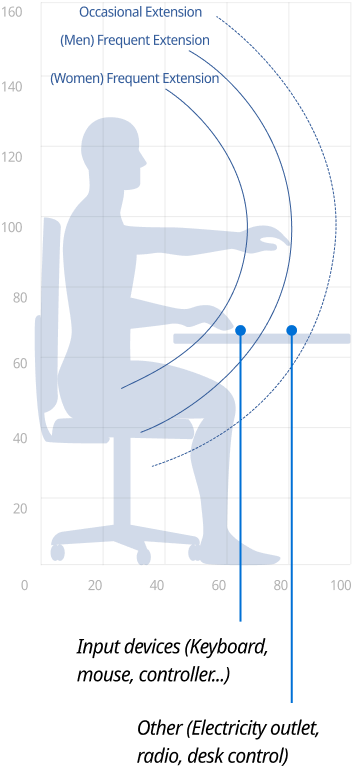
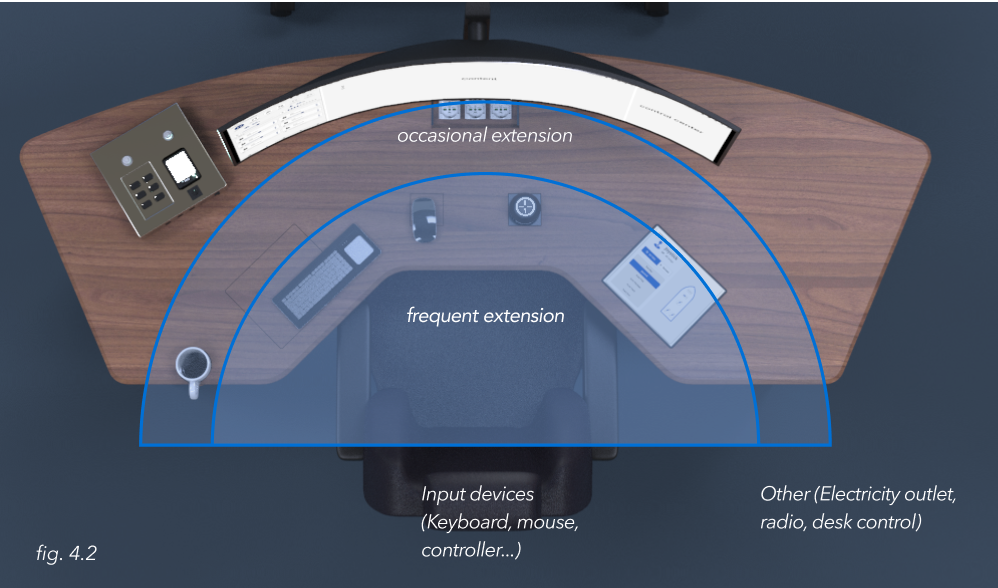
Anthropometrics: visual movements
A badly placed monitor can be the cause of many health issues, including neck and shoulder pain, and headaches. Placing your monitor too close to you will strain your eyes, while placing it too far away may make you slouch forward. Your monitor should be placed at about 20 inches in front of you, or arm’s length. It should also be placed at an angle of about 10 to 20 degrees.
Screens setup and hierarchy of information
Data and info are placed on three different screens following the established hierarchy of importance and the anthropometrics aspects.
Functional requirements
First of all, it’s crucial to set a hierarchy of accessibility. This will dictate what information and which items are most important, and therefore, closest to the operator.
ISO 11064 section 4 (Ergonomic design of control centres — Part 4: Layout and dimensions of workstations) addresses seating requirements in control room design. Some of the best practices in operator console ergonomics incorporate the following:
· Room to place arms on desk in a forward-leaning resting position.
· Adjustable height console. Possibility to work stand and sit.
· Adjustable monitor placement:
· Rounded edges on the surface to prevent injury.
· Electricity outlet and room for cables.
· Possibility to connect many desks to create a workstation group.
· Curved desk design: making it easier to reach a larger surface.
ISO 11064 section 4 (Ergonomic design of control centres — Part 4: Layout and dimensions of workstations) addresses seating requirements in control room design. Some of the best practices in operator console ergonomics incorporate the following:
· Room to place arms on desk in a forward-leaning resting position.
· Adjustable height console. Possibility to work stand and sit.
· Adjustable monitor placement:
· Rounded edges on the surface to prevent injury.
· Electricity outlet and room for cables.
· Possibility to connect many desks to create a workstation group.
· Curved desk design: making it easier to reach a larger surface.
Details and functionalities
Direct control system
Joystick and touchscreen
Ergonomic and anthropometric considerations

Tilt movements

Rotation movements
Joystick settings and functions
The joystick is activated in standby mode processing the enabling of the systems of control (gyrocompass, GPS, propellers, rudders and thrusters, etc.).
Rotation (Yaw) and one of the axes are enabled in this mode.
The movement on the axes X and Y (surge and sway) is enabled.
All the possible movements to control the vessel are enabled on the joystick. This is a full manual control mode.
We also included the option of only lighting one axis of the cross light in the middle of the joystick at a time. Being able to lock one axis in the joystick also means that the operator could use it to control thrusters, individually.
Workspace layout
The workspace is designed focusing on one of the main advantages of remote operation centres: direct cooperation between multiple operators and technicians, with the possibility of switching the command between different ships in the globe and taking over the command in case of difficult situations to avoid incidents.




Possibility to switch on night mode